You’ll notice regular posters using hashtags everywhere, no matter how popular you are on social media. A hashtag is a united collection of everyone using the exact keywords. These groups began on Twitter and have since spread to almost every social media site. So much so that they are being used by professionals on LinkedIn.
Hashtags are the most effective way to expand your brand’s reach. Make a few searches on relevant hashtags to discover whether one offers material similar to your own. Once you’ve created a list of hashtags, please include them in your status updates, your bio, and your comments on other people’s social media posts.
However, it would be best if you exercise caution when using it. Don’t go overboard with the hashtags. Not only will this appear to be spam, but it will also cause users to turn away from your material. Depending on the situation, a good mix could be anywhere from 3-5 hashtags for each post. Finally, make sure to distinguish your hashtags from the rest of the text content on your page. To make your message more visually appealing, include a free line or two between the hashtags and the written text.
It is wise to develop your hashtag if you have a significant amount of influence. Not only will this help to build your business, but it will also encourage consumers to return to your site regularly. However, avoid using hashtags that are too specific to a particular topic. It’s fine to have one or two directed tags, but you want a hashtag that gets a lot of attention from people actively searching for it.
Some pointers to consider when using hashtags on LinkedIn:
- When it concerns hashtags on LinkedIn, you can include inline hashtags. You can incorporate hashtags into your posts’ descriptions in a natural-sounding manner. It improves the readability of your message, prevents it from becoming spammy, and saves you essential characters, which you can utilize to strengthen your narrative.
- Your LinkedIn profile must be set to “public” for everyone else to locate your postings organically through the miracle of LinkedIn hashtags. Your material will only be viewable to your immediate contacts if you do not do so, and you will miss out on a significant amount of targeted traffic.
- Every one of your LinkedIn hashtags must have a considerable number of followers to increase your content’s possible reach of natural accessibility. One of the many possible causes for this can be that, even though a hashtag has 100 followers, it does not always signify that all of the 100 individuals who follow this hashtag are online on any given day. And even if they are, LinkedIn may offer them content that is competing with your hashtag rather than stuff related to your hashtag. Favor hashtags that have a positive interaction. Specific hashtags are inactive and have little activity, even though they have many followers. This frequently occurs when hashtags have become overly popular, and many negative individuals have misused the hashtag by flooding it with unrelated posts. A small number of moderate hashtags with high interaction is preferable to many giant hashtags with no engagement.
Some great hashtags you can use for a more successful profile on LinkedIn:
- MarkettingMonday: Share a marketing idea with the group, or tell them about a recent positive story in which you attracted a new customer.
- TechTuesday: Make a post of one of your latest inventions, or perhaps a description of an app you’ve been using regularly.
- WaybackWednesday: Post a photo of yourself when you first launched your organization, or perhaps a photo of your first encounter with a long-term client.
- ThankfulThursday: Please include the name of someone you are grateful for. Share your thoughts about what this person has done for you recently, as well as their contributions to society.
- FeatureFriday: Share some information that has been written by someone else. Perhaps one of your devoted fans or a close friend of yours. Others will always be grateful for your efforts to promote their work.
- EntrepenuerLife: This tag should be dedicated to an incident from your professional life. Share a story about one of your most significant moments of success.
- SmallBusiness: Are you still building your brand? Share some helpful information you’ve discovered or a unique success story you’ve experienced.
- Happiness: It’s a straightforward yet effective solution. Make a note of an article that provides some helpful information. Post a heartwarming anecdote about something that recently occurred to you or a buddy. People want to be happy and content. Contribute to making that happen.
- WorkingAtHome: Do you have a place of business where you live? If yes, please provide some strategies for being focused and organized. Coworkers will much appreciate the assistance.
Keep a running list of the hashtags that you use the most. Consistent posting in the same places is vital so that users can see you on those pages. You’ll create a mental image in their minds that will eventually lead to others becoming interested in you and the material you’re creating.





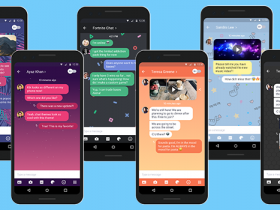


















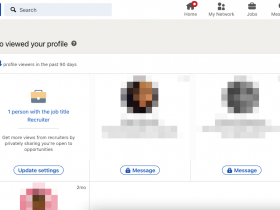
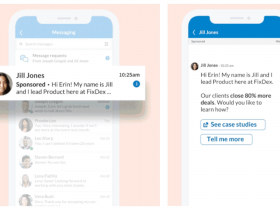
Got a Questions?
Find us on Socials or Contact us and we’ll get back to you as soon as possible.