In this new generation, Instagram has become every person’s most preferred social media app. With its new features rolling out every so often, the app has become more than just a photo-sharing app. Instagram, the Facebook-owned app is becoming more popular by developing itself each coming day. Several new functions have also been added its many features like Reels, story uploading, live streaming, IGTV videos etc.
Instagram has an in-built feature called Activity Status which allows users to see each other’s last seen. This is how users can know if the other person is online or offline. This is an amazingly useful feature if you want to update about your availability status to your Instagram contacts. However, there are time when you want to avoid some people at the moment but they can see if you are online or offline, in such situations, this feature becomes very troublesome.
But while launching this feature, Instagram made sure to have a turn off option too. So, users can now turn off their activity status or last seen whenever they want. In this guide, we will tell you step-by-step how you can turn off your last seen or activity status on Instagram.
How You Can Hide Your Instagram Activity Status or Last Seen
You can hide your Instagram activity status or last seen within the app itself, you don’t have to download any third party app or even visit the desktop version of Instagram. The process can be done on both iOS and Android version of your smartphone. Here’s how how to turn off your last seen or activity status on Instagram.
- Go to Instagram app of your smartphone and login to your account whose activity status or last seen you want to hide.
- After logging in to your account, click on your profile icon placed below.
- Then, tap on the horizontal lines you will see at the top right corner and click on ‘Settings’.
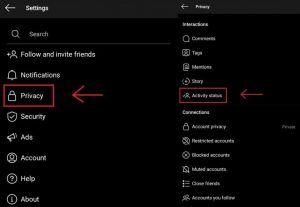
- After that, select ‘Privacy’ option and there you will see ‘Activity Status’.
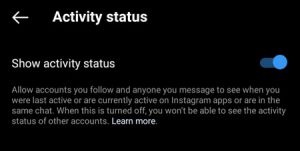
- Tap on the ‘Activity Status’ button and finally, turn off your ‘Show Activity Status’ option.
Now, nobody will be able to see your last seen on Instagram. Also, when you will turn off your last seen, you will not be able to see other user’s last seen or activity status. If you want to turn on your last seen, repeat the same process as above and turn on the ‘Show Activity Status’ option at last.





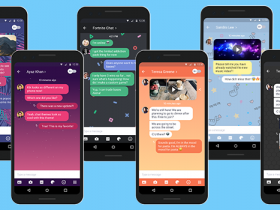














Got a Questions?
Find us on Socials or Contact us and we’ll get back to you as soon as possible.