Instagram, one of the most well-liked app was launched back in 2010 and most of the people have been using it since then. The app never lets down user’s interest as it keeps on making changes to make the app more unique and useful. It tries its best to fit in the wishes and needs of its users by launching many new features which includes sending messages, uploading multiple pictures, updating people about your daily life, influencing other people by sharing your thoughts and profession, going live and scheduling it, making IGTV videos and so on. The recently introduced Reels feature gained a lot of popularity making Instagram even more successful. Instagram offers you privacy option too for people to be more comfortable while using the app like hiding posts, hiding stories from certain people, and many more.
People have been using Instagram from over 10-11 years, so there are possibilities that people sometimes misplace their registered Instagram number and later find it difficult to log in to their accounts. This is the reason why Instagram ask its users constantly to update their personal information like email addresses and numbers to avoid such situations for future. But, as we all know, peoples get mostly careless when it comes to social media and keeps postponing it to the next day. However, that next day never comes and finally leaves you in a situation where you forget your password without having access to the registered mobile number or email address.
Therefore, Instagram came up with a solution to help people get access to their Instagram when they forget their passwords without having phone number or email address. Let’s take a look how you can do the process of resetting your Instagram password without phone number or email address.
How To Reset Instagram Password Without Having Phone Number Or Email Address
Before proceeding on to the process, keep in mind this process would be long and might give you the result in either one day or take about a week. Also, this process can be done by both Android or iOS users. Follow the steps below to know how to reset your Instagram password without having access to your registered Instagram phone number or email address.
- Go to Instagram of your Android or iOS smartphone. You must be logged out of your account as you have forgotten your password. So, when you’ll open Instagram, it will take you directly to the log in tab.
- The log in tab will ask you to fill in your ‘username’, ‘email address’ or ‘phone number’ and ‘password’. Then, select the ‘Forgotten password’ option in blue coloured letters right under the password blank.
- The next tab will show ‘trouble logging in’ at the center, it will ask you to either fill in your username/email address or phone number.
- As we already know, you do not have access to your email address or phone number, so go on filling your username.
- After filling your details, there you will a ‘Need more help’ option right below the Next button, tap on it.
- Note: If you tap on ‘Need more help’ before filling your username, Instagram will take you to its Help Center which will be of no use to your problem. Therefore, fill your username first before proceeding.
- After clicking on need more help, the next page will show you your profile of the account whose username you wrote and the phone number and email address associated with that account.
- Cross-check if that’s the exact profile picture, phone number and email address or not. If it’s not, then you must have filled in wrong username.
- Now, as you have already lost access to the phone number and email address, you need to click on ‘I can’t access this email or phone number’. placed at the bottom.
- Instagram will take you to ‘Request Support’ page and you need to fill in all the details to get back your Instagram Account.
Request Support Form
- Firstly, you will have to fill in your email address that you currently use so that Instagram can contact you on that email address.
- After that, enter the email that you used to create that Instagram account.
- Then, Instagram will ask you what type of account was yours with three options on your screen- Company or brand account, Personal account with photos of me, Personal account without photos of me. Whichever option suits the best according to the nature of your account, click on that.
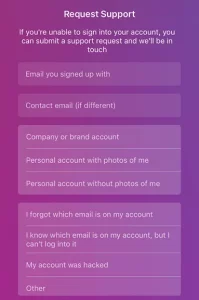
- Moving forward to the fourth step, you will have to choose one option according to the reason that suits well for your request- I forgot the email on my account, I can’t log into the email on my account, My account was hacked, Other. If none of these options matches the reason for your request, you can choose ‘Other’ and explain the exact reason in the last step.
- At last, fill in some more information and tell Instagram in this section what happened with your account.
- Finally, tap on ‘Request Support’ to send these details to Instagram Support Team and it will get in touch with you after reviewing your request.





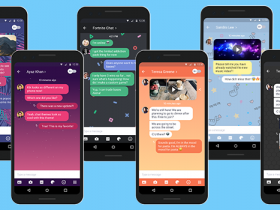












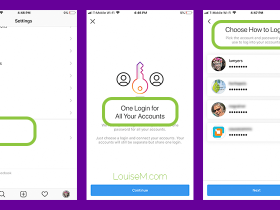
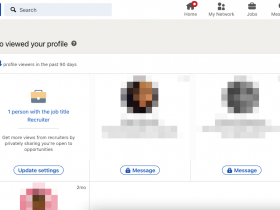


Got a Questions?
Find us on Socials or Contact us and we’ll get back to you as soon as possible.