The widely known social media platform called WhatsApp has been topping the list of most used apps since the day it was launched. The app was designed in a way to protect user’s privacy. From texting to calling, it makes sure to provide every possible feature for its users. You all can even message someone without adding them on Snapchat as well as on WhatsApp. It has become a go-to app for people these days. Now you are just a click away and you can interact with anyone from all over the world.
People used to get worry whenever they accidentally delete some important message and couldn’t get it back. No worries. WhatsApp allows you to restore any deleted message, deleted WhatsApp group so that you can recover your important messages and groups if you ever delete them by mistake.
Some people are obsessed with posting everything on social media. So, to update your contacts about your life, you can use WhatsApp status to upload images, videos, write your daily thoughts and even edit them with filters, captions, emojis, GIFs and so on. Talking about GIFs and stickers, you can even create your own GIFs, type whatever you want on them and send them to your friends. WhatsApp status is a feature which was launched by WhatsApp in order to make the app more beneficial for its users. The feature can be used for work purpose too.
Well, this function got a great attention by the users but what about the privacy that WhatsApp offers along with it? You can choose who to show your WhatsApp status to- like All Contacts, Some of your chosen friends and all except some contacts. If you block someone on WhatsApp, they won’t be able to see your WhatsApp status.
When someone sees your status, you will be able to check their name. Sometimes people want to see someone’s status but don’t want them to know about it. There can be many reasons behind this- maybe you are ignoring someone but want to checkout what they have updated on their status or you had a fight with someone and don’t want to notify them if you have viewed their status or not. You might be wondering if there’s any such feature available so that the other person doesn’t get notified when you see their WhatsApp status. Well, the direct answer is YES. You can view someone’s WhatsApp status without them knowing. Read the process explained below properly to know how to see a WhatsApp status without letting the other person know.
How To View Someone’s WhatsApp Status Without Them Knowing
Disable Read Receipts
- For Android users-Go to WhatsApp of your smartphone and tap on the three vertical dots placed at the top right corner of your screen. Then, select Settings.
- For iOS users– Open WhatsApp and tap on ‘Settings’ you can see at the bottom.
Rest of the steps are going to be same for both the devices. - Now, click on ‘Account’ option with a key icon appearing on your screen and select ‘Privacy’.
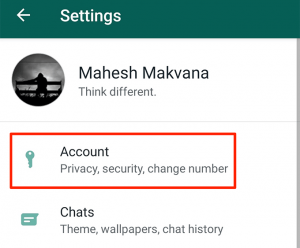
- Here, you will find ‘Read Receipts’ option along with a toggle. The toggle must be green right now which shows it is turned on. You can read what it says below the option-‘If turned off, you won’t send or receive Read receipts. Read receipts are always sent for group chats’.

- Slide the toggle to left and it will turn grey showing that the option has been disabled. By turning off Read receipts, your message ticks will turn from blue to grey. Nobody will be notified if you have read their message and same will be for you, you won’t be able to check if the other person has seen your message or not.
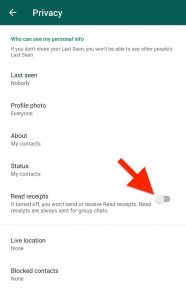
- Moreover, disabling this option will help you to see your WhatsApp contacts’ status without letting them know. Your name won’t be shown in their viewers list and whenever you will post something on your WhatsApp status, same will happen for you. You won’t be able to see who has seen your status and who not.
Go Offline And Then See A Status
- Open your smartphone and turn off your mobile data or Wi-Fi. Or, you can switch off your phone too. Then, after turning on your phone, go to WhatsApp. Make sure your phone should not have any kind of network connected to it.
- After opening WhatsApp, you won’t be shown online to your contacts because of no internet connectivity. You won’t be able to send a message but your WhatsApp status list must have gotten updated when it was connected to internet.
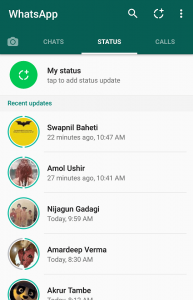
- Now, you can tap on any WhatsApp status that you want see and the other person won’t get notified if you have seen it or not.
However, this method will only work till the time you are offline. Once you get connected to internet and go online, the other person will be able to see your name in the list.
So, these were the two methods we explained today so that you can see anyone’s status without letting them know. Hope it was helpful to you.



















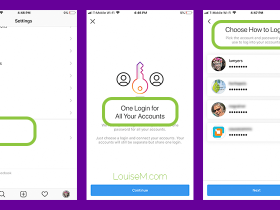



Got a Questions?
Find us on Socials or Contact us and we’ll get back to you as soon as possible.