So, someone has been through your LinkedIn profile. Is it a recruiter? Or an ex-colleague? You haven’t subscribed to LinkedIn premium, so you can’t see who it is. This has made you kind of anxious. No worries! Now there is a way this out by bypassing expensive payment options.
LinkedIn was and still is a brilliant app for professionals to network and find job opportunities. You can connect with recruiters and vice-versa or even look for job posts. Scouting recruits and scheduling interviews are all done via LinkedIn now. So how can you use it to the fullest? Even without premium features?
Make the most out of your free LinkedIn account
If you are a recruiter, you can make connections with other potential candidates. On the other hand, here’s how you can browse for jobs or simply prepare your network for future opportunities.
Highlight your core skills
There are a limited number of options to choose your skills in the free version. And so, you will have to choose your strongest skills and add them to your list. You can even add the most sought-after skills in the market that you possess.
Recruiters often filter profiles through skills. If you add your skills in the profile description itself, it would be even better. Your profile will catch the recruiter’s eye easily. Also, if you still have space left, you can add some complementary skills.
Let people know you are open-to-work
Nowadays, there is a new trend of letting people know you are available to work. This is by simply adding an open-to-work tag to your profile photo. But this can be a bit loud for people who don’t want their present workplace to know their intentions to switch. In this case, you can simply use your profile headline to know you are actively looking for opportunities.
Add one-line sentences explaining what kind of jobs you are looking for and have experience in. For e.g., ‘A Data engineer with good experience in data migration using SQL, Python, and AWS.’ Do you see what was done here? In this one sentence, the person has highlighted the role they want and the skills and experience.
Update your profile constantly
Make sure that your profile always has the latest information. The latest or current company you work for, the latest projects, as well as the latest skills you possess. Also, add a good profile picture. Profiles with a picture are more likely to be noticed by a recruiter.
For freelancers and contractors, it is important to highlight your latest experience always. If new experiences are added to your kitty on a regular basis, then those must be added frequently.
Build and take full advantage of your network
Find companies you would like to work with and join their groups or pages. You can then send connection requests to the employees working there. Add as many recruiters as you can from your aspirant companies. LinkedIn is all-in-all a professional networking company.
So, even if the people you want to work with don’t know you, there are high chances they would still add you. Even if people message and ask the purpose of your connection, you can simply let them politely know you are expanding your network. They would understand. If you have added recruiters to your profile, you can even take the next step. Ask them if there are any open positions in their company you could apply for.
Now that you have let people know you are looking for a job, chances are recruiters, or other connections may visit your profile. So how do you figure out who it is without going for the premium option?

Looking for who viewed your profile
Even without a premium account, there is a way to find who checked out your profile. Be it a recruiter or just a mutual connection, you can find it right away with the following steps:
- On your profile, select your profile picture and then Settings & Privacy.
- Under How others see your LinkedIn activity, select Change by Select Profile viewing options.
- Click on show your name and headline.
Now, whoever has checked out your profile will pop up in the Notifications menu. If the person has set their privacy to full, you may not see much. But, if they have the same settings as yours, their job title, name, and where they found your profile would be shown.
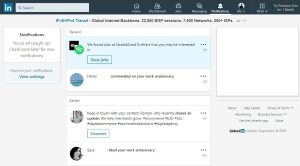
LinkedIn can easily be rated as one of the most useful apps for professionals around the world. However, without the tips and tricks mentioned above, a free version would be as useful as any other social media app. So, check out and use the above pointers to make your profile more appealing to recruiters. You can now even see who viewed your LinkedIn page even without paying extra for it!

















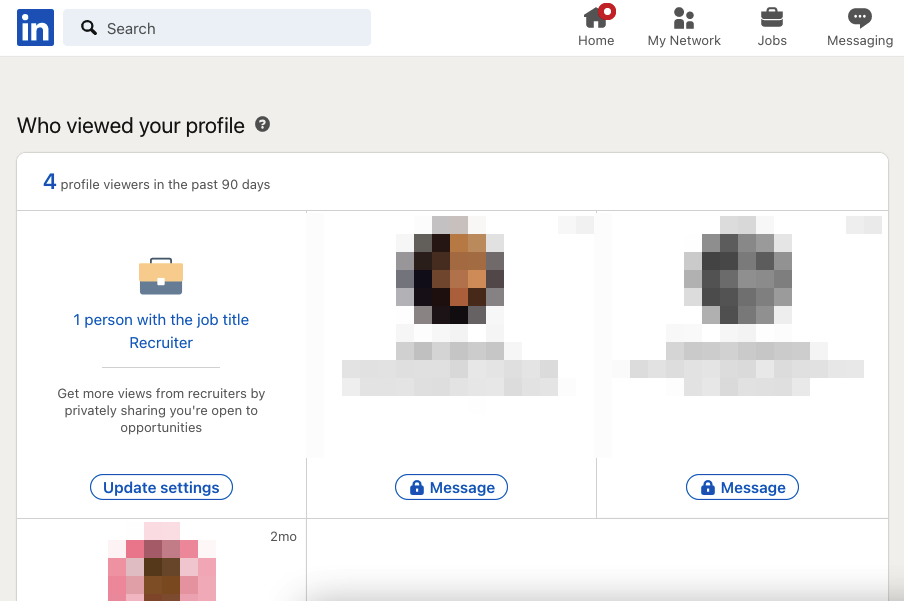

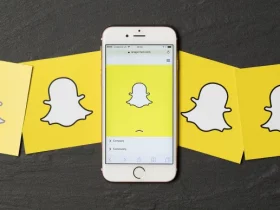





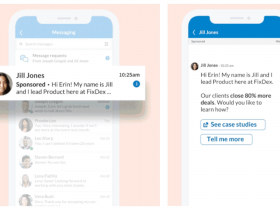
Got a Questions?
Find us on Socials or Contact us and we’ll get back to you as soon as possible.