LinkedIn is one of the best social media platforms to create a professional network. You may receive lots of invitations and increase the number of connections. The biggest network enables you to find business opportunities. However, similar to Facebook, some contacts may send you annoying messages. Thus, it is essential to learn how to block these LinkedIn users. The blocked persons cannot-
- Receive notifications.
- Send you messages.
- Access the content you have shared.
- Connect with you.
- Send requests for endorsements.’

Steps for blocking a LinkedIn user
- Go to your LinkedIn dashboard and reach the contact’s profile that is to be blocked.
- Click on the More option in the person’s profile. You will find the Block option in the menu.
- Select it and confirm your decision.
Steps for unblocking a person in LinkedIn
- Go to the profile page and click on the Me icon.
- From the Settings & Privacy, you will find the option ‘Blocking & Hiding’ option.
- Tap on the Change option and unblock the person.
Reasons for blocking some Linked Users–
- Unauthentic users use the site as a dating platform.
- Interacting with your contacts without your permission.
- Sending spammy and irrelevant messages.
- Chatting with you in a rude language.
- Fake profiles with a fake profile photo and other false details.
- Adding you to their lists of newsletter subscribers without informing you.
- Your former employer has grudges against you.
- Continuously provoking you to invest in an uncertain project.
Most commonly, a LinkedIn user likes to block another user for some offenses. That is why you must be careful while adding a new connection to your list. You may also try to know about the person from other platforms.
You can block 1400 LinkedIn members at a time. The best fact is that the blocked person will not know that you have prevented their access to your profile. The unblocked person can be re-blocked after 48 hours.

What are the ways of removing a connection?
Blocking a contact is one of the common ways of stopping connections. However, it is also better to remove the contact from your list.
- Go to the LinkedIn Feed page.
- Click on the 3-dot icon and the person’s profile.
- Hit the option- Unfollow Name.
The spam content posted by the person will not appear on your feed.
Manage requests from Linked users–
While sending and receiving LinkedIn connection requests on LinkedIn, you may manage invitations from the dashboard. You may delete, resend, and personalize the connection.
Thus, you can restore the best connections, which will benefit your career.





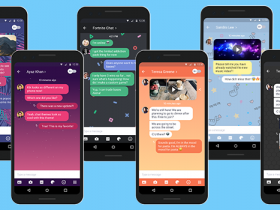












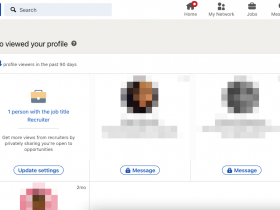






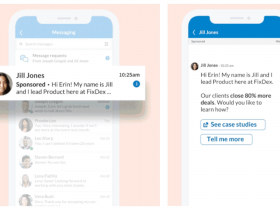
Got a Questions?
Find us on Socials or Contact us and we’ll get back to you as soon as possible.