We all are aware of the well liked socializing app these days called Facebook. It has got so many unique functions which proves why it has become so successful and has maintained its value since the day it was launched. It can be accessed in any language so that nobody has to worry of the fact that they can’t use the app. To create a Facebook account, you just need a phone number and an email address. With that, some might even create a fake Facebook account to stalk some people or have a little fun with their friends. However, there are some people who misuse this feature to harass other people. In such cases, you can try some methods to identify a fake Facebook account and stay alert of getting in such troubles.
Apart from this, Facebook has a feature called ‘Story’ just like Instagram. It is a great feature which connects you more with your Facebook friends. Plus it has much more privacy than your regular posts on Facebook. Your regular posts are uploaded on your feed which remains there always and your comments, likes on those posts can be seen by everyone. Whereas, on story, you can upload a picture or video which vanishes after a day. Also, your Facebook friends can comment on those Story pics which will directly come to your DM section and can only be seen by you.
This feature was made to help people socialize more and for the ones who love to show others about what’s going on in their daily lives. This keeps people entertained and you get to show your candid pictures, your daily weird moments, places you go and so on. As said above, this feature is a lot more like Instagram, so just like how you can add music on Instagram story, you can do the same on Facebook Story. People can add music, write captions which suits according to their pictures and videos.
Instagram Story usually goes into your archives after it disappears from your account. This way you can see your old posted stuff whenever you want. Do you wonder if you can get access to your old Facebook Stories too?
Well, lets read the whole blog carefully and see if that’s possible or not.
Can You View Old Stories On Facebook?
Sometimes, people post pictures and videos on social media platform and it gets deleted from their phone’s gallery for some reason. There could be many reasons like- your phone got factory reset, you accidentally deleted a picture, and so on. In such cases, you might want to get access to those old pictures that you posted on Facebook. Well, if you are wondering if there’s any such feature or not. Then, no need to worry because there is a very easy solution for this problem. Yes, you heard it right. You can see an old Facebook story and to know how to do it, follow the steps explained below.
How To See Old Stories On Facebook
Whenever you post something on Facebook Story, it gets stored in your ‘Archives’. This feature was rolled out by Facebook to help people get access to their old images and videos posted on Story. This Story Archive feature remains turned on by default. Here’s the following steps to know how you can see previously posted Facebook stories through Archive feature.
- Go to Facebook app of your Android or iOS device and enter your login credentials to open your account.
- After logging in, you will see three horizontal lines at the top right corner. Click on it.
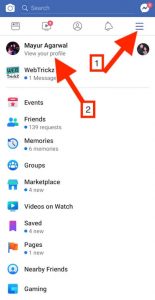
- By clicking on this icon, you will be taken to the ‘Menu’ page of your account. From here, tap on your ‘profile icon’.
- After coming to your profile page, click on the three dot icon (or More option) placed right next to Edit Profile button.
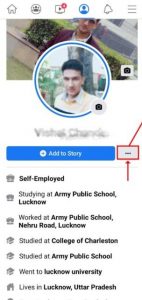
- Once you get to the ‘Profile Settings’ page, you will see an ‘Archive’ button appearing just below the Account Status option.
- Select ‘Archive’ option and then tap on ‘Story Archive’.
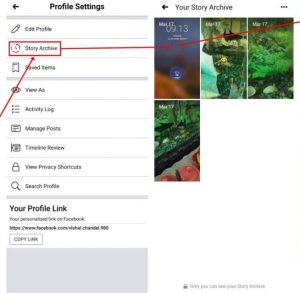
- Finally, you are done, here you will be able to see all your old pictures and videos that you posted on Facebook Story.
This method was applicable for ‘App’ users. To know how to see previously posted stories on desktop or laptop, follow the steps explained below.
- Open your laptop and login to your Facebook account by filling in your email address and password.
- Then, tap on your profile icon and once you are taken to the profile page, you will see three dot icon placed just below the Edit Profile option.

- Tap on it. A drop down menu will appear with lots of options. Find ‘Story Archive’ from these and click on it.
- That’s it, as soon as you click on Story Archive option, you will be able to see all your previously posted stories on Facebook.
How To Turn On Facebook Archived Story Option If It Is Disabled?
Facebook Archived Story Option remains turned on for all the users by default. But, if you ever turned it off by mistake and doesn’t know how to enable it again, then you can do the following steps.
- Repeat the steps explained above. When you come to the ‘Story Archive’ page, find ‘Settings’ option on your screen.
- If the ‘Story Archive’ option is turned off, then you won’t be able to view your old Facebook stories. Your Story pictures or videos will get completely vanished within 24 hours from your account.

- So, turn on the option and whatever you will post now on your Story, will directly get saved in this ‘Archive’ section.





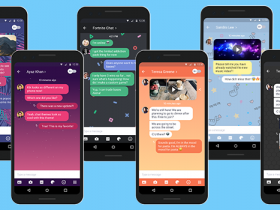














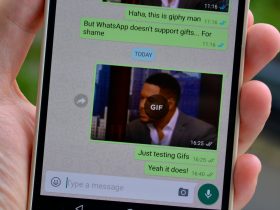




Got a Questions?
Find us on Socials or Contact us and we’ll get back to you as soon as possible.