They say, “Date someone who is a home and an adventure all at once.” Like many dating apps, Bumble is a well-liked and popular app for users who want to make connections with others in their area. If you are a Bumble user, and if you face issues finding a match or want a fresh start, you may want to reset your account.
Do not worry if you’re not clear about how to do it. Read on the article; we will tell you how you can reset your account in Bumble. You must follow a few steps, and you can start all over again.
Put your Account in the Snooze Mode
When you reset your Bumble account, all your existing matches’ data will be lost. Hence, you may consider putting your account in “Snooze mode.” This feature helps to make your profile invisible to other users, thereby giving you a break from the app.
To activate it:
- Open your app and click on the profile icon present in the top-left corner
- Select “Settings” and click on the “Snooze mode.”
- Choose the duration to snooze your account (this has an “indefinitely” option too, which you can pick if you aren’t sure when you will return)

How to Reset the Account
Resetting your account is doing nothing but simply wiping the slate clean and clear! All you must do is delete the existing account and create a new one with new images, bio, or even a new FB account for connecting with new matches.
However, there is a catch here. If you have a habit of doing a hard reset frequently or if you uninstall and reinstall the app immediately very often, Bumble will not have your profile shown to others routinely. This is because Bumble doesn’t encourage its users to reset their accounts on a regular basis.
Keeping this in mind, let’s see how you can reset your account.
Disconnect your Facebook Account
- For mobile devices:
- Login to Facebook app
- Open Account Settings
- Click on Apps and Websites> Logged in with Facebook
- Select Bumble> Remove app
- Tap on “remove” to confirm
- For desktops:
- Login to Facebook website
- In the upper right corner, tap on Settings from the triangle dropdown
- Select Apps and Websites from the menu
- Select Bumble
- Click on the remove app at the bottom of the dialog and confirm
Once Bumble is disconnected from your Facebook account, you may not need to delete your account on Bumble manually. Simple open Bumble from your phone or desktop, and check if the account still exists. If yes, you will have to delete it using the below steps:
- Open the app and click Profile icon
- Go to Settings and scroll down to the bottom of the page
- Tap on Delete account
- Select the reason to delete
- Click on Delete account

This will ensure your Bumble account is deleted. Uninstall the app on your phone to remove any cached data from Bumble.
Create a New Account
To reset your account, you will have to start all over again on Bumble. The users who have reset their accounts multiple times said it is advisable to wait for 24 hours before creating a new account to ensure Bumble doesn’t monitor your IP address.
After a day, redownload Bumble from App Store or Google Play Store and install it. If you seek to increase your chances of matching, set up better images or create a new and interesting bio for yourself, and you can make these changes in your FB account first. If not, you are free to go ahead with the same information as FB to set up Bumble.
- Open the Bumble app
- Set up the profile and link it with your account on Facebook
- Set up your Bumble profile
- Start swiping left and right!
Tips & Tricks to Set Up a New Account on Bumble

- Adjust the filters: Bumble has several filter options to make it easier to find a match with similar interests as yours. These include height, exercise frequency, drinking/smoking status, education level, etc.
- Profile Prompts: This is a recent addition to the features’ list of Bumble whereby you can add discussion starters (up to 3 items) to your profile. These prompts include subjects like “We will get along if…” or “I feel most empowered when…”. You need to complete the sentences. This gives other users a quick insight into your thoughts/humor/personality.
- Link Spotify: Bumble allows you to link your Spotify account, which is a great way to find matches with similar tastes in music. What more could music lovers want?
- Add your Instagram account: You can also link your Instagram profile to your Bumble account. Potential matches can look up your profile to get a sneak peek of your life on Insta!
- Verify your account: Dating apps are prone to spam, catfishing, scams, and phishing attacks. Verified profiles are always reliable. Account verification is a free, easy and quick process on Bumble! Ensure you do it, as many users do not swipe right for unverified accounts as they do not seem genuine.
Have you reset your account on Bumble, and how frequently have you done it? We would love to hear from you! Share your view in the comments.
























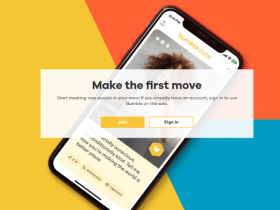
Got a Questions?
Find us on Socials or Contact us and we’ll get back to you as soon as possible.