Do you want to clear a conversation from your Snapchat? Well, the easiest way to do that is by using the “clear conversation” feature on the Snapchat application. All you need to do is follow these simple steps to remove your older Snapchat conversation easily.
In this article, we will be explaining different methods using which you can clear conversations permanently from your Snapchat account.
What is the Use of “Clear Conversation”?
The clear conversation option comes in use to tidy up the Friends screen and use the application effortlessly. Moreover, unnecessary data can slow the function of the app and make it malfunction.
Besides, when you use the clear conversation option, it does not allow you even to delete the copy of another user’s account. It is just a way to delete the conversation from your screen.
Steps to Clear Your Snapchat Conversations
Remove your Snapchat conversation with the following steps:
Step 1: Open the Snapchat Application
First of all, you need to open the Snapchat application to start the process of conversation removal.

Step 2: Get Access to Profile Screen
After opening the application, you have to access your profile screen. Just tap the icon present on the top left side of your mobile phone screen.

Step 3: Open the Settings
Whenever you want to set anything or make a change in your profile, you need to pay a visit to the Snapchat Settings. Go to the top right corner of your screen and tap on the Settings button.

Step 4: Search for Clear Conversation Button
Once you tap on the Settings button, you will find many buttons under it. Keep scrolling down to find the “Clear Conversation” button. Once you put your glance at it, tap on the button to continue the process.
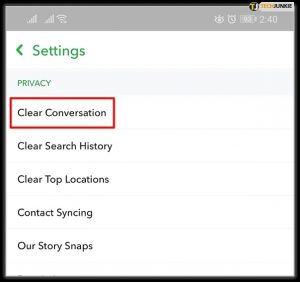
Step 5: Clear the Conversation
Finally, you will reach the place where you can find the conversation. Find the name that you would like to clear, and then tap on the X symbol popping up beside the name of the person you had a chat with.
As soon as you tap the X, you will get a confirmation screen. If you are sure you want to delete that particular conversation, tap the “Clear” button.
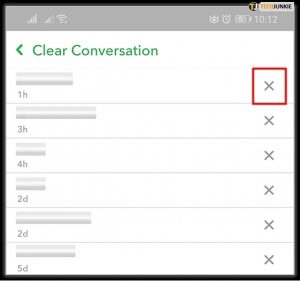
Remember, once you remove your conversation from the Friends screen, you will not get to see the history of your conversation again. Hence, you should be careful before deleting them permanently.
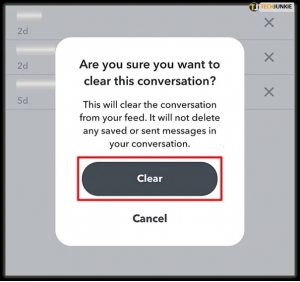
If you think that there is any important information shared in the conversation, then you must save it before clearing everything. Another piece of information about Snapchat is that the application notifies the other person with whom you were engaged in a conversation if you ever take a snapchat screenshot or screen record the conversation.
How To Delete The Saved Conversations?
Now that you know that one can retain saved messages, you might be thinking about how to delete them? We are sorry to break the information that the only thing that stays even if you and other participants delete the conversation from the Friends screen are the saved messages in the chatbox. One cannot delete those saved messages unless you are the one who saved them and not the other participants.
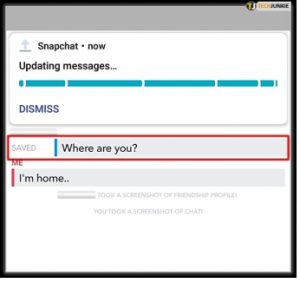
In case the other participants have saved any messages, your luck would not be fortunate. Regardless, if you want to know the steps for removing the saved messages, here they are:
- Open Snapchat’s Friend Screen and go to the conversation messages
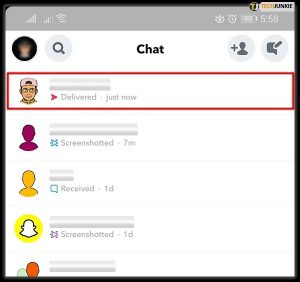
- Now click on the conversation you would like to remove
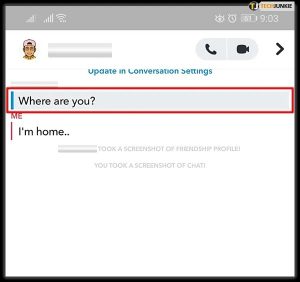
Scroll up until you find the messages you want to un-save. Once you find them, tap on all those messages you would like to un-save.
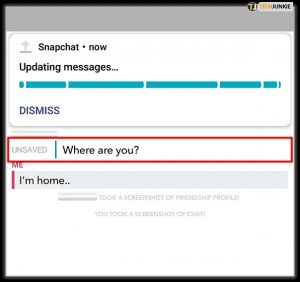
The grey messages will turn to normal and appear unsaved on the left side of the message. However, in case you see it is still grey, the other participant has also saved that particular message. So, there will be no option to un-save unless the other participant also does the same.
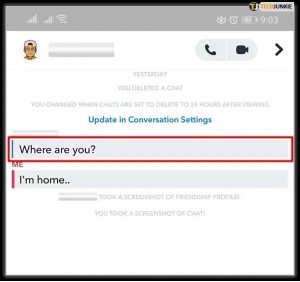
When you exit the conversation after following the steps, your saved messages will delete permanently.
Final Thoughts
At some point, we like to clear up the mess we create both offline and online. Most people get immense satisfaction deleting unwanted stuff from life, and unnecessary Snapchat conversations are no different.
If you believe that there are some unnecessary conversations on Snapchat which need to be cleared, you can do it easily. Clearing those unnecessary conversations from the box helps to keep your Snapchat profile neat and easy to use.
However, note that once you delete a conversation on Snapchat, you won’t get to see them again. Nonetheless, other participants in the conversation can still get access to their Snapchat profiles. If you want the conversation to disappear completely, ask the other participants to delete them.
Moreover, if you wish to make any message unavailable for other participants engaged in the conversation, simply use the option of “delete chat”. Having said that, this will not entirely confirm that they hadn’t seen or saved the message before you took action.
Last but not least, the deletion options are indeed helpful to clear up the silly, unnecessary conversation. Still, it is always better to be mindful of what you message people. Be a responsible user of Snapchat and message responsibly!

















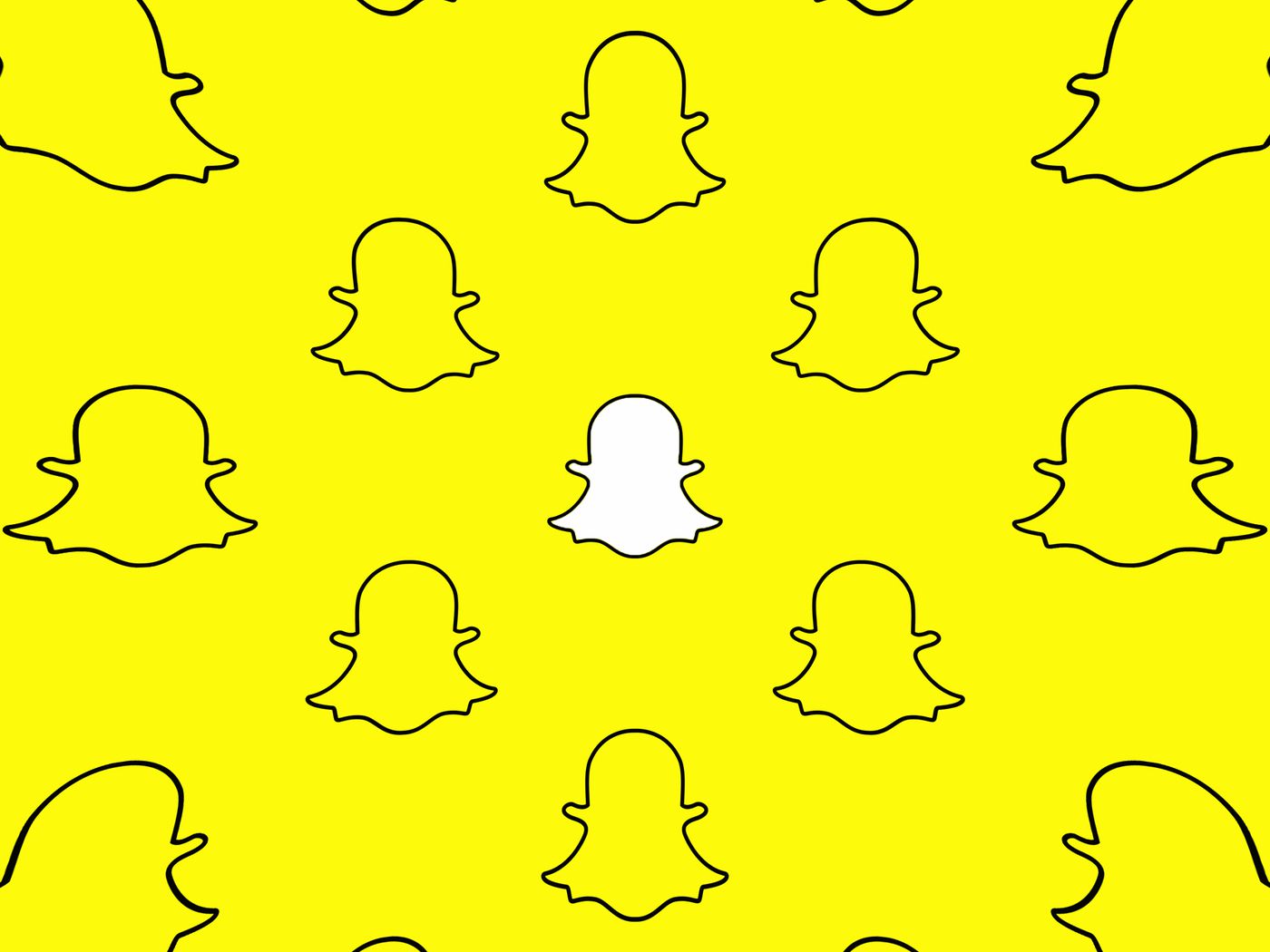
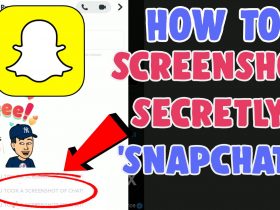







Got a Questions?
Find us on Socials or Contact us and we’ll get back to you as soon as possible.