The Facebook owned app, WhatsApp has been quiet in demand since its launch. WhatsApp made the leading generation’s life simpler and easier. You can even track someone through WhatsApp now. With just one tap, you can converse with any of your family and friends. It is one of the most fast and secured app because of which WhatsApp recently crossed a milestone of “2 billion users”.
People can now socialize with anyone and when it comes to texting, everyone’s favourite app is WhatsApp. It keeps on developing itself to fulfil the needs of its users. Sometimes, people may want to change their WhatsApp numbers but they worry of losing their important chats. So, WhatsApp came up with some tricks by which none of your chat history will be lost even if you change your number.
Nowadays, every user goes for the app which is more secured and concerned about their user’s privacy. WhatsApp, the social messaging platform continues to remain committed to its ‘strong encryption’ which means only you and the person you are messaging can only read your chats. The app even offers you to hide your chats so that no one else can read your chats when you give your phones to them.
In order to provide high privacy to its users, WhatsApp launched a new feature of ‘Read Receipts’. Sometimes people don’t feel like replying to others when they are busy or gets irritated by their talks, in such cases, they can turn off read receipts of your WhatsApp. This option can be easily found in the ‘privacy settings’ of WhatsApp. Through this option, no one will know if you have read their message or not. But, the same will happen for you and you won’t be able to check if they have read your message or not. Although, this feature only works for the personal chats of WhatsApp. But you need not worry we will tell you some easy steps how you can do the same for a WhatsApp group. Follow the steps explained below to know how to turn off read receipts for personal chats and a WhatsApp group.
How To Disable Read Receipts For WhatsApp Group
Before proceeding on to the process, keep in mind, this method has no guarantee of working. There is no in-built option for disabling read receipts for WhatsApp groups but there are some steps which you can follow to do the same. These steps can work for both Android and iOS users.
- Turn on airplane mode of your device as soon as you get any message in the WhatsApp group.
- Once your Data or Wi-Fi goes off and your phone is disconnected to any sort of internet connection, go to WhatsApp of your Android or iOS device.
- After that, open the chat of WhatsApp group that you wanted to read. Keep in mind, not to turn on your mobile data or Wi-Fi otherwise the other person will get notified that you have read their message.
- After you are done with reading the message, go back to your home screen and remove WhatsApp from your recent tabs.
- Now, you can turn on your mobile data and ask your friend to check if your name is coming in-front of ‘Read’ under the message information or not.
If they can’t see your name, congratulations! You can keep on doing the same process whenever you want to turn off read receipts for WhatsApp group and if they can still see your name, we are sorry but there’s no other way you can do it.
How To Disable Read Receipts For WhatsApp Personal Chats
You can easily turn off Read Receipts for any personal chat on WhatsApp by following the steps explained below. It is an in-built option which can be found on both Android and iOS device.
- Turn on the Wi-Fi or mobile data of your smartphone and go to WhatsApp.
- For iOS users- Click on ‘Settings’ placed below.
- For Android users- Click on the three vertical dots you can see at the top right corner and then tap on Settings.
Rest of the process is same for both the devices. - Tap on ‘Account’ and then select ‘Privacy’ option.
- Now, the fifth option will be ‘Read Receipts’ with a toggle button right in-front of it.
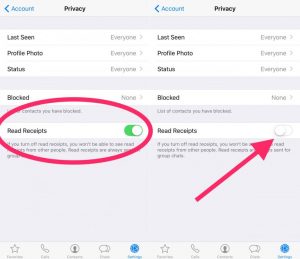
- Turn off the toggle button and your Read Receipts will be disabled for personal chats of WhatsApp.
Under the Read Receipts, there will be an information that says, ‘‘If you turn off read receipts, you won’t be able to see read receipts from other people. Read receipts are always sent for group chats’’. As told above, you can’t disable WhatsApp group read receipts with this option and if you disable read receipts, the other person won’t be able to check if you have read their message but same will be for you, you won’t be able to see if they have read your message or not.
Will disabling read receipts also turn off your last seen on WhatsApp?
Turning off your WhatsApp Read Receipts will only hide your blue ticks and the other person will not get notified even if you read their message. It does not have any affect on your last seen. You will have to follow other ways to hide your WhatsApp last seen.





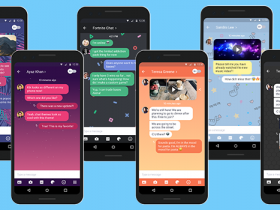














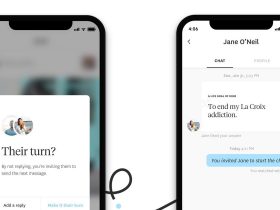
Got a Questions?
Find us on Socials or Contact us and we’ll get back to you as soon as possible.