There are many dating apps in today’s world, but Hinge stands out owing to the many useful features that it has. As an example, the “prompt answers” option, in spite of being short, reveals a lot of details about a person. But tell us, do you know about the “Your Turn” notification?
If not, we will tell you about it in this article. We will also cover why this notification appears and what you can do about it.
Notification – Your Turn
It often happens that you miss responding to a message. It does not always mean you don’t want to. This is why the app, Hinge, provides a reminder to make you aware that there is a pending message, which you have not replied to yet.
The notification “Your Turn” will be received when it is your turn to send a like or respond to a message. On your phone’s home screen, you will notice two different badges on the app icon. The red one indicates you have received new likes that you still need to check out, while the blue one reminds you to reply to a text.
You should remember that the notification “Your Turn” doesn’t necessarily say that you HAVE to respond. If you no longer want to chat with a person or return the match and like with a Hinge user, you can simply ignore the like or unmatch them.
This feature was introduced by Hinge to try and reduce the now-common “ghosting,” which also means to disappear and not responding to a message without an explanation. This “your Turn” notification helps users to connect more efficiently.
You will never miss out on matching with someone just because you missed replying to a message earlier. After all, not all match requests last forever. Surprisingly, Hinge’s CEO has said the number of “ghosters” has reduced significantly ever since they have introduced this feature.
Reminder – This feature will not help if the match does not like you back or does not want to respond to a message deliberately.
Is it possible to disable this notification?
You will be able to disable the notification “Your Turn” by either hiding the user or responding to the message. However, you cannot disable the feature altogether, and your notifications will pop up whenever it is your turn to interact with other Hinge users.
You can manage all the notifications on Hinge. If you want to pause them temporarily when you’re attending a meeting or say you don’t want to see the notifications at all, follow the below steps:
- Open the app and click on Settings located at the bottom of your screen.
- Tap on Accounts to access the profile settings.
- Search for the “Push notifications” option and turn it off.
Keep your Inbox neat and clean
Hinge appears to put a lot of effort into making this app a pleasurable experience for all users. Apart from the “Your Turn” reminder, there was another option that was added to the Hinge app. It allows you to keep your Inbox tidy and reduces the likelihood of you ghosting someone. Here we are talking about hiding your matches from the Inbox.
How to hide someone on Hinge
Hiding a match does not mean you don’t want to communicate with the users ever. It just indicates you don’t have the time to respond at present. It also aids you keep track of your messages and likes, and thus, it is less likely that you would forget to respond to a potential match.
Note: A Hinge chat will get hidden automatically if you don’t communicate with a user for more than 2 weeks. Nevertheless, if you do not want to wait for 14 days, this is what you should do:
- Open the Hinge app on your mobile device.
- Tap on the “Your Turn” notification to see whose messages are pending.
- Swipe left to select Hide.
The hidden chat can be found at the bottom under Hidden Matches. You can unhide it whenever you want to continue chatting with this user. You will not receive messages from the hidden match while the chat is hidden.
How to unmatch someone on the Hinge app?
Another option you may use is unmatching a user on Hinge. If you find that they are not a good fit for you or they have made you uncomfortable with the messages, you can go ahead and remove them from your matches. Their profiles will no longer be visible to you on Hinge thereon.
Please be careful with this feature. Unmatch a person, if you’re absolutely certain of it, as removing people from Hinge is permanent.
To unmatch a user,
- Navigate to the screen’s upper right corner.
- To open the menu, tap on the three-dot icon.
- You will see the unmatch option within this menu, so click it to remove the individual from your matches.
Choose for yourself!
You will love the “Your Turn” notifications, especially if a Hinge message comes from someone you have a crush on. You wouldn’t want to miss responding to them, would you? Though the feature was initially designed keeping the forgetful people in mind, it has actually reduced “ghosting” on the app by 25%.
If you do not want to respond to a message, you can hide it or remove the match from your profile directly. Either way, the notification tells you it’s your turn to react.

















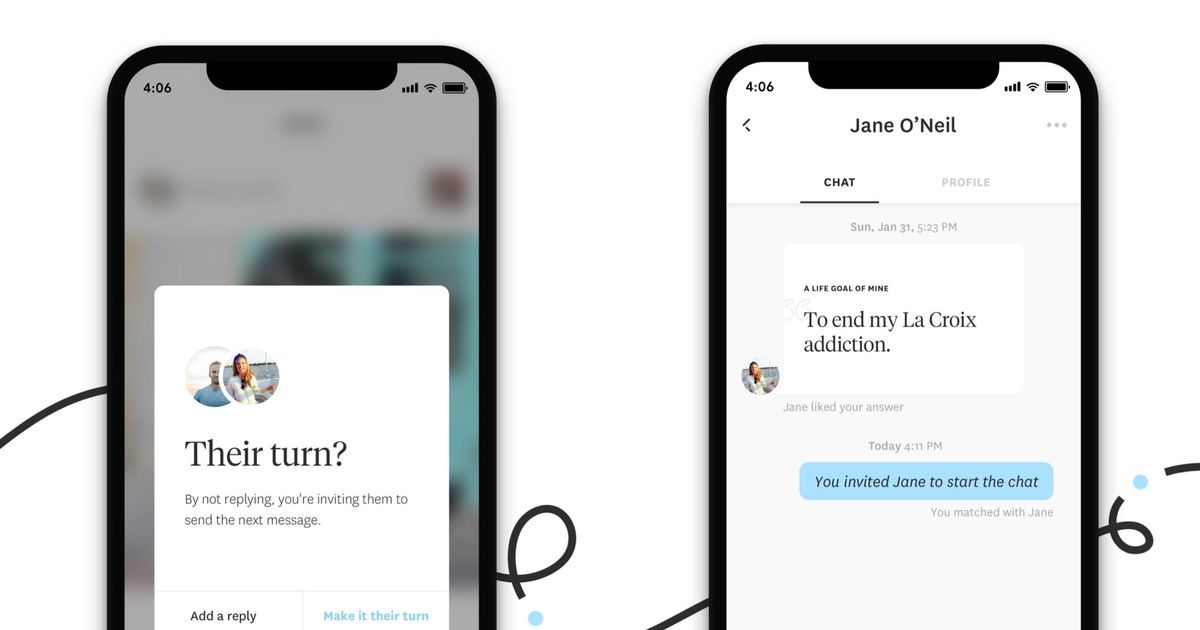







Got a Questions?
Find us on Socials or Contact us and we’ll get back to you as soon as possible.