Millions of people have been using Snapchat since the day it was launched. The app has a unique quality which draws people towards itself which also justifies how it is widely popular among different parts of the world. This unique quality makes Snapchat different from other social media platforms. It was mainly introduced with the purpose of helping people who loves to click pictures but it became more than that with each coming day. Now, people can share pictures, maintain streaks, chat with their loved ones and so on. Talking about chatting, your messages usually disappear on Snapchat while conversing. So, to solve this problem, users now either save chats side by side or change their chat disappear setting to 24 hours. This way you won’t forget what your last text was and you will be able to chat without any problem. However, people got worried about their privacy and as you all know Snapchat’s first priority is its user’s privacy and security so, it allowed its users to delete saved chats whenever they want.
It is very common these days that people generally go for the apps which offers them high privacy and security. Nothing is more important than user’s privacy. Snapchat is an app which beats every app in the list of being most secured app. The app even notifies its users whenever somebody takes a screenshot of a chat, story, profile etc. However, suppose you like someone and want to screenshot and keep their picture in your phone. Because of such situations, some users wanted to have an option of taking screenshot without letting anyone know. So, we got some easy tricks for you to take a screenshot on Snapchat.
Snapchat has plenty of filters which you can try and click pictures in them. Just like how Instagram allows you to make your pictures look attractive by adding music to it, Snapchat also lets its users put music on pictures and videos. Whenever you click a picture or record a video on Snapchat, it gets saved in your Snapchat memories. From there, you can edit your picture or video and export it to your gallery. Sometimes people accidentally delete some snaps and wish to get them back. You can also lose a Snapchat memory while factory reset. But, there’s no need to worry. Today, we are gonna explain some easy ways how you can get your precious deleted Snapchat memories back.
How To Get Back Deleted Snapchat Memories
- Open browser of your Android or iOS device and go to Snapchat My Data page.
- Click on the link appearing at the 1st point which says Log in to your account accounts.snapchat.com .
- After that, enter your login credentials. If you can’t remember your password, you can also reset it by tapping on ‘Forgot Password’ option.

- As soon as you login, it will take you to the Manage My Account page. Click on ‘My Data’.
- After opening My Data page of Snapchat, scroll down and there you will see ‘Submit request’ option in a yellow box. Tap on it.

- A message will appear on your screen saying- We’ve Received Your Request. That’s it, your request has been submitted and they will send you the copy of your data on your Snapchat’s linked email account.
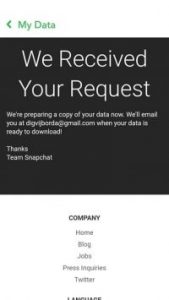
- Snapchat Team will send you the email in about 24 hours and from there, you can download the copy of your data.
- Once you receive the email, open it and tap on ‘click here’ written in blue letters. It is the download link to access your requested data.
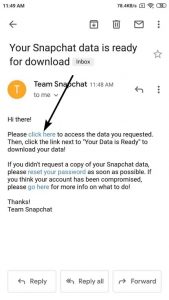
- It will take you to My Data Page again. There you will see ‘Your Data Is Ready’, tap on ‘my data~ xxxxxxxxxx.zip’ (Here, x denotes the number that will be written on your private data).
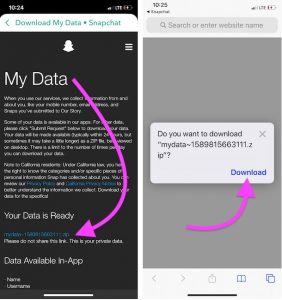
- Finally, it will get saved as .zip on your device. You must be wondering how to view and restore it. No worries. We have explained it below.
How To View And Restore Deleted Snapchat Memories
- Open my files on your device and extract your my data.zip file.

- You will find a new folder made when it gets extracted. Open it and click on index.html.

- At last, click on ‘Memories’ option you can see on the left side to view all your deleted Snapchat memories.
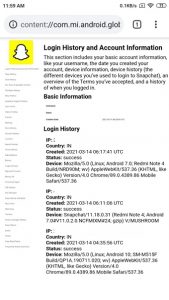
Alternative Ways to Restore Deleted Snapchat Memories
1. Restore Snapchat Memories From Your Device’s Cache
You can recover your deleted Snapchat memories from the internal storage of your device. Here’s how to do it:
- The first thing you have to do is connect your device with a computer or a laptop via USB cable and allow the computer/laptop to have access to your phone’s data.
- Then, open internal storage folder of your mobile phone on the computer/laptop.
- Go to Android>data> com.snapchat.android.
- After that, you will be able to see a cache folder appearing on the screen. Tap on it.
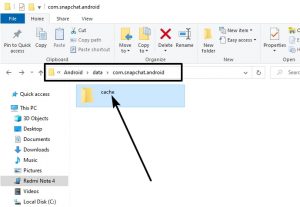
- If there’s any deleted Snapchat memories present in the folder, tap on the save button and your Snapchat memories will get restored.
2. Enable Sync With Google Drive
One of the best way to avoid such problems is turning on sync with Google Drive. Google Drive is an app which will backup all your data from time to time and whenever something gets deleted, you can simply recover it from there.
All you need to do is turn on sync with Google Drive from the app. After that, you can access your data anytime you want. Just log in to your Google account, go to drive and click on the first folder you will see. That is your recent backed up folder. Select the pictures and videos that you want and restore them.






















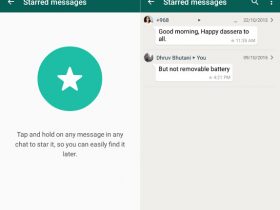




Got a Questions?
Find us on Socials or Contact us and we’ll get back to you as soon as possible.