WhatsApp, a simple, secure, and reliable messaging app now works on every smartphone and is used by every person worldwide. It is a completely a free instant messaging app through which you can share texts, photographs, important documents, transfer money and can even save these messages. WhatsApp has been reaching the heights of success over a few years because of its unique and amazing features.
Every other user these days goes for those social media apps which have good privacy options in it. Therefore, WhatsApp’s main concern is privacy of its users so that they feel secure while using the app. This is why WhatsApp offers end-to-end encryption which means only the person sending and receiving messages can access the chats.
WhatsApp updated its app by introducing a new feature of sharing location to WhatsApp contacts. It always comes up with such helpful features to make people’s lives easier and better like hiding chats, making group calls, sending stickers to express your emotions along with texts and so on. You can now share your location to your WhatsApp contacts while sitting in any corner of the world.
When you will use this feature, WhatsApp will send the other contact your exact location and they can easily track where you are at that moment. You can even share your live location to your family and friends and they can see where you are going anytime they want. This is one of the most easiest and safest feature as many times your family is concerned about you going alone somewhere. In such cases, they can use this feature to track your location.
This feature was made accessible to public in 2017 and since then it was noticed, mainly professionals and businesses have been using this feature. Many people have still not figured out how to use this feature so they haven’t enjoyed its benefits yet. But there’s no need to worry as today in this guide, we will explain step-by-step how to use location feature.
How To Send Your Location On WhatsApp
WhatsApp rolled out this feature so that its users can share and track other people’s location on WhatsApp with just one click whenever in need. This feature can be enjoy on both Android and iOS device. Only the sender and receiver will be able to see the location. If you have never used the location feature before, you can follow the steps below to know how to do the process.
- Go to WhatsApp of your smartphone and tap on any chat whom you want to send your location.
- If you haven’t conversed before with that person, either type their name in the search bar placed at the top or click on the green message icon you will see at the bottom of your screen, then, all your WhatsApp contacts will appear. Scroll down to find that particular person whom you want to send your location and click on it to open a new chat.
- After opening a chat, tap on the paper clip icon you will see on the message bar placed just before the ‘₹’ icon.
- From these seven options appearing, click on ‘Location’ icon and click on ‘Continue’ to allow WhatsApp to access your location. Keep in mind WhatsApp should have access to your location otherwise you won’t be able to send location to any contact.
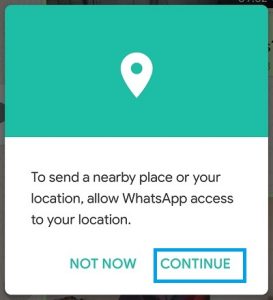
- Now, two options will appear in the Send location tab. One will be ‘Share live location’, and the other one will be ‘Send your current location’.
By sharing live location, other person will be able to track your ever movement where you will be going whereas by current location, the exact place where you are right now will be sent to the other person.
Current Location stays for long time and live location can be tracked for up to 8 hours. As my suggestions, you should always send your current location when you are meeting someone at a particular place, home or office and sharing live location comes in benefit when you are meeting someone outside at a random place.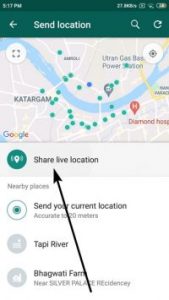
- If you want to send your current location, just tap on it and it will be sent to the other contact.
If you want to share live location, click on it and a circular icon of your profile picture will appear in the center of the map, you can zoom it and see if that’s the exact location where you are right now. - Three different time periods will be placed below like: 15 minutes, 1 hour, 8 hours. Select any option from these depending on how long you want the other contact to see your live location. Also, there’s a blank space where you can add a comment along with your location placed right below the timing option.

- At last, click on the ‘arrow’ to send your live location.
- Also, there will be a ‘Stop Sharing’ option written in red letter under the sent location you will see in the chat box. You can click on this option anytime and your live location will get ended.
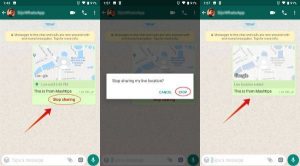
Note: You don’t have to stay active on WhatsApp for the other person to track your location until the purpose of sending location gets done. If you are sending your location in a group, everyone can track your location.
How To Track Someone’s Location On WhatsApp
- Go to WhatsApp of your smartphone and open the chat of the person who has sent you his/her location.
- Click on view live location or simply click on the map.
- A small profile picture of the person who sent you his/ her location will appear in the center of the map. Click on it.
- Now, click on the green coloured ‘i’ icon you will see above that small profile picture.
- At last, click on ‘Get directions’ to see the location of other person.
Can You Share Live Location On WhatsApp Web?
You cannot share your location to anyone through WhatsApp Web. Sharing location requires GPS and since computers and laptops do not have GPS, you cannot share your location using WhatsApp Web. It is completely impossible as WhatsApp’s location sharing feature require access to GPS, this is why you can’t share your location.




















Got a Questions?
Find us on Socials or Contact us and we’ll get back to you as soon as possible.