Nowadays, when you have to send your location to the delivery executive, you first save their number and then share your location on WhatsApp. Well, this takes a lot of time just to send a location or a text to an unknown number.
Here’s a time-saving process in this article on how you can send a WhatsApp message without saving number. Although, there are many ways but we will explain the two most easy and quick ways of sending a text without saving the number.
How Can You Send A WhatsApp Message To An Unsaved Number On Apple iPhone
This trick is the easiest one which works on every iPhone which has latest version of iOS. Here’s how you can send WhatsApp message to an unsaved number on iPhone.
- Go to your recent calls, there you can see the unsaved number to whom you want to send the message has an ‘’i’’ icon in front of it, tap the icon.
- After that, select the video call option and choose WhatsApp.
- Cut the call as soon as the video call starts.
- Then, go to WhatsApp, Calls, tap on the ‘’i’’ icon in front of the unsaved number.
- At last, tap on the message button.
How Can You Send A WhatsApp Message To An Unsaved Number On WhatsApp Web
This guide is useful for both Android and iOS users connected to a PC or a laptop as it works for both in a very easy way. You need an internet connected to your PC or laptop for this trick. Login to WhatsApp Web, open a new tab. Enter https://wa.me/91XXXXXXXXXX URL on the new tab. Do not forget to change the first one or two digits according to the country code and the further digits with the number to whom you want to the message. The first two digits are 91 if you want to text someone in India whereas the code in Pakistan is 92, if you want to send a message to someone in Pakistan.

A new window will open with an option appearing on the screen. Now, if you want to chat with the earlier mentioned number, click on continue to chat. Again, a new window will open, you can send the message if you already have WhatsApp web on your PC or laptop and if not in case, you can tap on use WhatsApp web to send a message to unsaved number on WhatsApp or you will have have to download WhatsApp desktop app. Keep in mind, the chat you will do on WhatsApp Web will also appear on your smartphone.
So this is how you can send message or location or want to share any gif to unsaved number. WhatsApp is great platform which is keep updating and we will keep sharing these tips and tricks with you.





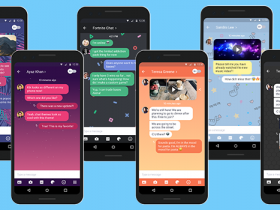















Got a Questions?
Find us on Socials or Contact us and we’ll get back to you as soon as possible.