Every social media has some quality in it which makes people’s life easier and better. One such social media platform is Snapchat which was introduced few years back with the purpose of helping people who loves to click pictures. But with the help of advanced technology and new ideas, it developed itself into more than just a photo clicking app. People don’t have to wait for days to see their family or friends now, they can talk to them through text, video calls, voice calls just with one tap. Even though Snapchat doesn’t allow you to capture screenshot of any story or chat, you can still take screenshot without letting anyone know.
Snapchat allows you to see daily glimpse of people’s lives. You can can update each other of what’s happening around you and maintain streaks. The daily updated new filters will make you fall in love with Snapchat even more. Users can maintain a private or a public account depending upon their choice. Just like how Instagram allows you to create your own stickers, Snapchat allows you the same to create stickers of your own image and send them while chatting with your friends.
You all must be aware of Snapchat’s feature of vanishing chats as soon as the other person reads the message. This feature was made in order to maintain user’s privacy so that they can comfortably chat with anyone without thinking of getting their chats leaked. However, sometimes people get busy and forget what they wrote in their last message. In such situations, you can change the ‘Delete chat’ setting or you can save the chats side by side. If you ever want to delete any saved chat, you can do that too.
To message someone, you have to first add them as your friend. But, what if you don’t want to add them in your friend list? You all must be thinking if there’s any such trick to message someone on Snapchat without adding them. So, let’s talk about this in today’s blog and you will be able to get the solution to your problem.
Is It Possible To Send Message To Someone On Snapchat Without Adding Them?
The straight answer to this question is a big NO. Some of you may have read some blogs about texting someone without adding them if they have set their contact me privacy settings to everyone. However, we are sorry to say but you still won’t be able to text them even if they have set their contact me privacy settings to everyone. You will have to first add them in your friend list in order to message them.
There won’t be any message option under a person’s name if you are not friends with them on Snapchat. Therefore, you can’t text anyone on Snapchat without adding them in your friend list.
So, if you ever want to message someone, send them a request first and a notification will be sent to them regarding your friend request. As soon as they accept your request, you can start conversing with them. Are you thinking of how to send a request? No worries. Follow the steps explained below to learn how to send a friend request on Snapchat.
How To Add Someone As A Friend On Snapchat
The newly launched social media apps allow you to make an account of yourself which can be accessed by only you and you can add your friends in that account. Just like that, Snapchat also lets you make an account and maintain a friend list where you can add or remove anyone at any time.
If you ever want to contact someone, you must add them in your friend list in order to chat with them. Also, if the person you want to contact has set their privacy options to non friends, you might miss out a lot of things. Hence, you should always be friends with the person you wish to connect if you want to converse with them.
However, some of you might not be aware of how to add someone on Snapchat. Therefore, we are gonna tell you some really easy steps how you will be able to send a request on Snapchat. There are many ways of adding someone on Snapchat but we are gonna explain you the most easy and simpler method today. Snapchat keeps on coming up with new updates, therefore, you need to first update your Snapchat from the Play Store or App Store of your device. Here’s the following steps on how to add someone on Snapchat:
- Go to Snapchat of your Android or iOS device and fill in your login credentials. If you do not remember you password, you can reset the password through your registered mobile number or email address.
- After logging in to your account, Snapchat will take you to the camera tab. From here, tap on the profile icon or your Bitmoji appearing at top left corner of your screen.

- Now, scroll down and you will be able to see ‘Friends’ option. Click on ‘Add Friends’ button placed under Friends option.
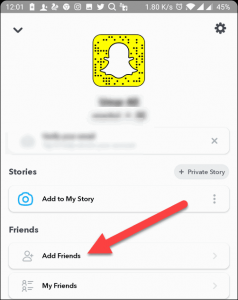
- At the top of the screen, you will be able to see a search bar, type the username of that person there and search it.
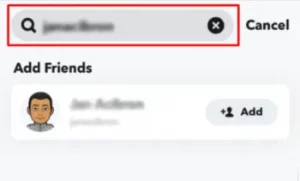
- If you want to add someone from your contact list, click on ‘All contacts’ placed opposite of the Quick Add option. You can either scroll to find that contact or find them by typing their name on the search bar placed at the top.
- Once you have found the right profile of that person, tap on the ‘+Add’ option appearing right next to their username.
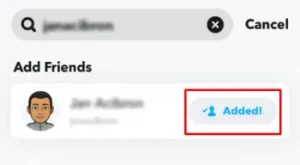
- A friend request will be sent to them and as soon as they accept your request, you will be able to text them. You can see the Bitmoji and Snap-score of that person by tapping on their profile icon.

















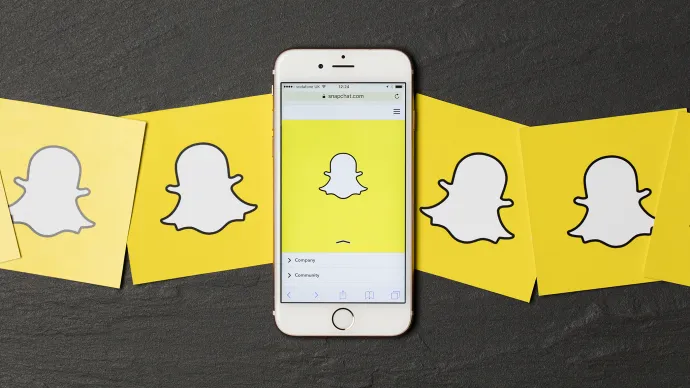


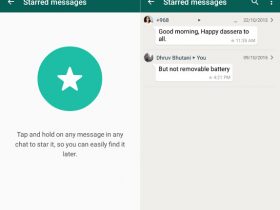






Got a Questions?
Find us on Socials or Contact us and we’ll get back to you as soon as possible.