After a very difficult year, the platform of Kik moved its focus from messaging to cryptocurrency and its integration on the platform. Another unusual thing was the ads’ introduction to the platform, which many loyal users of Kik disliked. They wondered how to remove such ads from Kik.
If this sounds exactly like you, then this article will tell you how to remove ads from your Kik account. We will also talk about a few updates and the latest features of Kik. Stay tuned!
Remove Ads
If you notice ads popping up in your Kik app, it shows you are using Kik with its latest update. While some Kik users may see this as a welcoming change for the app to monetize its potential, others may find it frustrating. If you belong to the latter category, we suggest you try the below adblockers to enjoy a chat screen without any ads:
- AdGuard
- AdAway
- AdBlock Plus
- Block This
The unique codes in Kik
One amazing tool that Kik presents before its users is a Kik code that looks unique. These codes are brilliant promotional tools that can help users in diverse situations. The bots connected to such Kik Codes help the users know more about products. They can set up useful reminders and have a bot wait for them in line. This is why these codes are so helpful, especially when it comes to brand promotions or big events.
Kik codes and groups
All the groups on Kik have their own unique codes, which work better as invites when compared to other links. Once you send this code to another user, or they scan it from your mobile device, you will instantly get connected, and you can begin texting and start connecting with other users.
Follow the steps to scan it:
- Open the app to click on the “+” sign.
- Select “Kik to Code to Scan.”
- Open the camera in your phone and scan the code.
In case you want to share the group code, you should:
- Open the Kik app and click on the group chat.
- When you are in the group, tap on the group name.
- Select “Show Kik Code.”
- On the upper right corner, you can now see a “Share” icon.
- Share the code to someone outside Kik or with one of your contacts.
What is the Kin Marketplace?
A cryptocurrency that has been created to ensure that all brands are compensated for their services has been named Kin. If you are an everyday Kik user, you have mostly noticed how you can quickly earn Kin (or the cryptocurrency) through different polls and quizzes available on the platform. You can use this currency or Kin to buy additional features in the Marketplace.
If you use Android, here’s how you can access the Kin Marketplace:
- Open the app and tap on the “+” menu. Then select “Kin Marketplace Beta.”
- Check the Kin balance and remember it is the transactional state.
- If you do not have enough Kin balance for a transaction, you have many ways to earn the same. Go through tutorials or participate in quizzes.
- Once you have enough Kin balance, you are eligible to make your purchase.
Buy chat themes
This new feature in Kik is loved by many loyal users of the app. The chat themes make your chat experience stunning, and these can be easily bought with the Kin that you had previously earned. Check the ways to buy a new chat theme:
- Open the Kik app and press the “+” menu.
- Select “Kin Marketplace Beta.”
- Tap on the “Spend” option and select “Chat Themes.”
- Click on one of the themes that are available to you (this depends on how much Kin balance you have).
- Select “Buy” and then “Confirm Purchase.”
How to set chat themes?
If you have purchased a new chat theme, obviously, you would want to set it up or install it at once. Here’s how to do it on an iOS or Android phone:
- Open the chat where you would want to install your new chat theme.
- Select the users or group name.
- Tap on “Change Chat Theme.”
- Find the theme that you want to use in the selected chat.
- Once you have decided which theme to use, select “Set Theme.”
In case you still do not see the new theme, simply exit the app. The moment you sign in the next time, you will be able to see the new chat theme instant.
It only gets better with Kik
Originally created to connect its users to their friends and family and make the experience more enjoyable, Kik has now evolved to be even more interesting and exciting! Every Kik user and the groups now have their own code that in turn enables faster sharing and communication.
You can even print the group codes and stick them on the walls of your city to lure more users to join your project or group. Now you have a brief idea about Kik ads and Codes. Go ahead and use them for a noble cause.

















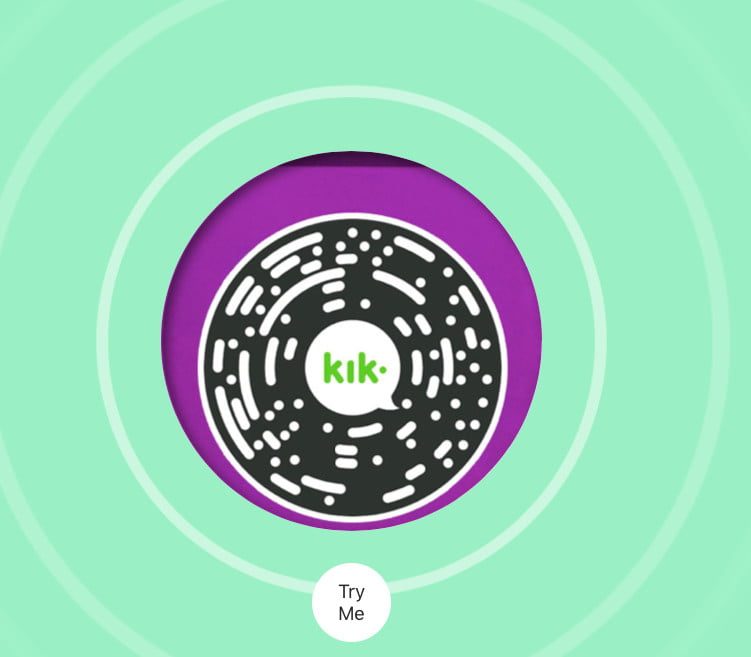
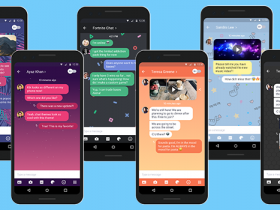






Got a Questions?
Find us on Socials or Contact us and we’ll get back to you as soon as possible.