Are you a business looking to attract more customers? Or do you suspect a potential stalker of checking your profile out? Whatever the reason, you may need to know who has checked your profile out.

Finding users that visit your account
If a person has viewed a story or commented and liked a post, you can track it. Unfortunately, you cannot directly see who has viewed your posts or profile. This is because Instagram respects the privacy of all its users. This need for privacy lets you make your account private or restricted.
But there are a few other ways you can track follower data or Instagram story views. Let us check out some of these options below.
Checking user analytics for a business account
Business owners can create an Instagram business account. You can simply convert your Instagram personal account into a professional one. Professional business accounts have a feature of showing user analytics. This shows you the number of users visiting your profile each day. You get an insight about what part of the day followers visit your profile the most!
You get a better idea of when to put up posts and interact with current and potential followers. Even if you are a famous Instagrammer who wants more follows on their profile, you can use a business account. Let us see how to check the analytics feature on the professional account:
Before doing the below steps, wait for at least seven days for data to collect in your business account.
- Check the view counter at the top of your profile.
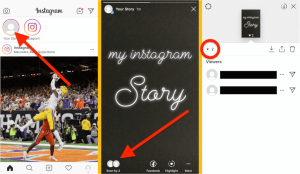
- You can click this counter to see when people visited your profile the most.
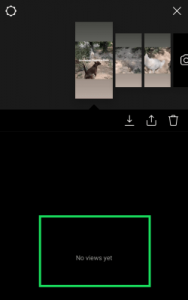
- Now click on Insights and Audience.
- Check the Followers option to see which part of day followers checked your profile out the most.
- Select the post you put up after you converted to a business account.
- To see how many people took a screenshot of it, click on the small bookmark icon.
But you can see only the follower/user visit trend on your profile. You cannot see which specific user viewed your profile. Instagram does not have that option for personal and business accounts.
Finding out who sees your Instagram story
Instagram shows you people who have viewed your stories. Both followers and other users alike! This way you can personally track how frequently a certain user checks your story. You can even predict if they can be a future follower or not. Here is how you can see the people viewing your story:
- Click on the profile icon on the top left-hand corner of your profile to open your story.
- In your story tab, on the lower-left corner, there is a “Seen By” option.
- Click on it to open up a list of people who checked out your story.
Do you want to know if a user has viewed your post many times? Although there is no official algorithm for this, there is speculation about this. The theory is that the people who appear on the top of the viewer list are the ones that have seen your story the most.
You could say this theory holds some weight because of Instagram’s algorithm. Users are directed to content that appeals to them the most!
Checking your Instagram account followers
You can get a hard number of your true followers by checking your account follower list. These are people who have actively followed your account. It shows they are dedicatedly interested in your content. They can even view content that you may have restricted to others. You can check your number of followers by:
- On the bottom right-hand corner of your profile, click on the profile icon.
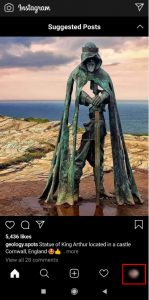
- You will find two tabs here, ‘Followers’ and ‘Following.’ Click on the ‘Followers’ tab.
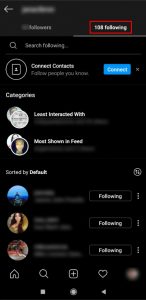
- A list of your followers opens up.

Additionally, you can even see a list of the people who interacted with you the most or the least. It’s right there below the two tabs mentioned in point b. This also gives you an idea about your most active followers.
Making your Instagram account private
After analyzing the user behavior in your account, it could be that the activity of one or a few may worry you. Making your account private in that case helps. For a more famous account owner, you may just need a break from all the attention. Let’s see how can you make your account private:
- On your account, select the profile icon.
- Click on the icon with three horizontal stripes on the top right-hand corner.
- Click on the cog icon, i.e., the Settings tab.
- Select the “Privacy” option.
- Click on the toggle to switch to Private Account mode and then “Confirm.”
Your account immediately switches to private mode. Now, only your followers can view your posts and stories. This keeps stalkers and other unsavory people away.
The above methods do not directly pinpoint users visiting or stalking your account. But they can give you a good idea to check for suspicious trends in your account. For business accounts, they help in understanding your user base better.



















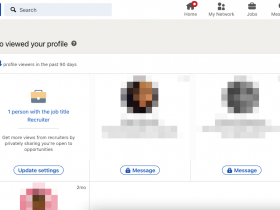


Got a Questions?
Find us on Socials or Contact us and we’ll get back to you as soon as possible.