One of the most popular social media platform known as Instagram has proved to be very helpful in so many ways. It has encouraged people to show their hidden talents and make money through it. It is an application used by millions of people and is available for both Android and iOS devices. People can connect with anyone from different parts of the world. It has become a source of entertainment and knowledge too. Some people make short videos called Reels to inspire other people and to spread knowledge among them. The app allows you to message, create stickers, do video calls and even lets you mute other users if they ever irritate you.
There are times when people get bored of their everyday routine and suddenly thinks of starting something new in their life. Same situation happens with Instagram users when they think of changing the direction of their profile or using it for business purposes. For this, you will have to first start by deleting your posts, stories, highlights and everything. Most importantly, you will have to delete all your DMs in order to prepare your account for business purposes or for any other reason. Deleting your Instagram messages would be the most important thing in such situation because it contains your personal stuff and you might not want to risk it.
Now, you might be wondering how you would delete every DM one by one as it might take you days to do that. No worries. In today’s blog, we are gonna explain you some very easy ways which will help you in deleting all your Instagram DMs at once.
Can You Delete All Instagram Messages At Once?
Suppose, you want to change your personal account to a business type account and you work in partnership. In this case, your partner will also have access to your account. So, the first thing you should do before turning your account into business profile is deleting your Instagram messages. Now, you all must be aware of how to delete any DM on Instagram but some of you don’t know if there’s any way to delete every DM at once. Well, the simple answer to your problem is that it depends on the nature of your account.
We are not gonna upset you but this is an in-built Instagram function which works only for some type of account. You don’t need any third party app for this and it works for both Android and iOS device. Read the process explained below carefully and you’ll get to know what type of account is needed to do this process. So, without taking any more of your time, lets move to the following process.
How To Delete All Instagram Messages At Once
For Business/Creator Account
If you have a Business/Creator Account, then you have all the rights to enjoy Instagram’s function of deleting all messages at once. Yes, you heard it right. Having a business account will help you in cleaning your Instagram DM section. Both the Android and iOS users can use this feature. Deleting every message one by one might take a lot of your time, so to save your precious time, you can select all the messages at once and delete them if you have a Business/Creator Account.
Follow the steps below to know how to delete every message at once if you have a Business/Creator Account.
- Go to Instagram of your smartphone and enter your username and password to log in to your account.
- It will open up with the Home page of your Instagram account. Here you will see all the posts uploaded by the people you are following.
- Look at the top right corner and click on the message icon you can see.

- After clicking on that, you will find yourself on the DMs tab, here you can see three categories for your Instagram messages- Primary, General, Requests.
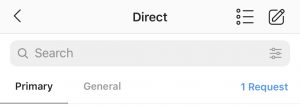
- These all three categories contain your Instagram messages. Choose one of the category whose messages you want to delete.
- After choosing a category, click on it and your Instagram DMs will appear. Now, you will see two icons placed at the top right corner- first one for chat list and the other one is to start a new message.
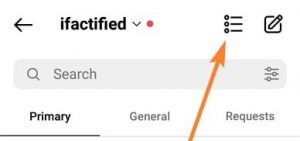
- Tap on the first icon, i.e, list icon. You will see small circles appearing next to every user’s name with whom you have conversed.
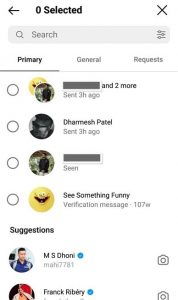
- Select the ones you want to delete and as soon as you tap on them to select, those empty circles will turn to blue having a white tick mark in their center. This shows who you have selected and who not.
- After selecting them, you be able to see some options coming below-More, General, Delete. Tap on ‘Delete’ option and the Instagram will ask you for confirmation.
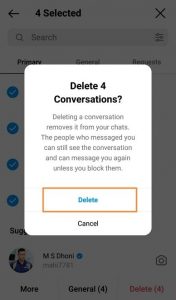
- Cross check that you have selected right chat or not because once you click on Delete, those chats won’t come back and it will be vanished from your account.
- Also, keep in mind, deleting these chats will only remove the messages from your account and the other person will still have those chats in their account.
- Finally, tap on ‘Delete’ and all your selected DM chats will be erased from your account.
- You can repeat the above steps to delete messages from other categories and your Instagram DM section will get cleaned.
For Private And Personal Account
We are sorry to say but this function is not available for Private or Personal Accounts. But, if you have a personal account and still want to clean your Instagram DM section, then you can change your personal account to Business/Creator account for some time and then change it back after deleting all the chats.






















Got a Questions?
Find us on Socials or Contact us and we’ll get back to you as soon as possible.