Instagram is a popular platform where people can interact with each other and show their talent. The recently introduced Reel feature gained a massive success. The feature allows you to make short videos for up to 60 seconds and share it on your Instagram feed. You can now even schedule Instagram Reel videos and it will get posted on your scheduled time. People made this feature a source of income, they can now collaborate with different brands and companies and earn money by promoting their products. Keep in mind, you can hide Instagram posts but you cannot hide Reels without deleting them. In today’s guide we will explain how to create, watch and share Instagram Reels.
How To Create Reels On Instagram
Follow the steps explained below to know how to create Instagram Reels. All the steps are same for both Android and iOS users.
- Go to Instagram of your Android or iOS device and log in to your account.
- Now, swipe right to open camera. Click on the ‘Reels’ option placed at the bottom.
OR
After opening Instagram, you can simply tap on ‘+’ icon placed at the top and then click on ‘Reel’ option. - You will be taken to the Reels tab. Now, let us explain what these ‘Audio’, ‘Length’, ‘Speed’, ‘Layout’, and ‘Timer’ options used for.
Audio– This option is for adding music to your video. Tap on it and you will be taken to a library of songs. Here you can find any song of your choice, you can even search any of your favourite song through the search bar placed at the top. You can listen to any sound by clicking on ‘play button’ placed in-front of the sound.
Now to add any sound click on it. You can move the slider to add your favourite part of the music. You can even add music to your story pictures and videos.
Length– You can set the duration of your video for up to 15 seconds, 30 seconds or 60 seconds by clicking on the Length option. This way your music will also be selected for up to 15 seconds, 30 seconds or 60 seconds according to your chosen duration.
Speed- If you want to record your video in slow motion, tap on the speed option and select .3x or .5x whereas to speed up your video, select 2x, 3x or 4x according to your preference. However, it’s always best to record your video normally in 1x speed.
Layout– This feature is similar to the Story Layout feature. Through this, users can make several videos in separate windows one after another and then play them combined. Click on the ‘Layout option’ and under that you will be able to see ‘Change Grid’ option. Through this, you can pick any horizontal, vertical, 3 window layout etc.
Timer– The clock icon is to set a timer for your videos. When you’ll click on it, your selected sound will start playing. Now, set a countdown of 3s or 10s by clicking on ‘Countdown’ option and then select set timer option.
- There must be filters coming on your screen, scroll left to choose your saved filters or click on the filter icon placed right above the recording button. It will take you to the filter page.
- From here, you can select the trending filters or even search any if you want.
- Now, tap on the recording option and the countdown will begin to record your video. Also, tap again on the recording option if you wish to stop recording your video.

- Once you are done, use the left arrow to delete or trim any specific part of the video. If you don’t want to trim or delete your recorded clip, click on ‘Preview’.
- Now, you can add any stickers, filters or caption from the options appearing at the top.

- Tap on ‘Next’ to proceed. Here, you can choose a Cover image for your Reel and type any caption or trending hashtags for your video. Use the tag people option to tag your family and friends.
- At last, click on ‘Share’ to upload your reel. If you want to upload it to your story, click on ‘Stories’ option and then share the reel to your Instagram story.
You can upload a video from your gallery also.
Go to the Reels tab and swipe up to choose any video from your gallery. After selecting the video, slide the video viewer to trim your video. Then, tap on ‘Add’.
Follow rest of the steps as explained above.
How To Share Reels On Instagram
Every user nowadays share reels with each other. For those, who don’t know how to share reels with others on Instagram or any other app, no need to worry because today we are going to tell you very easy steps for sharing reels.
- Open Instagram and go to Reels section. Choose any reel which you want to share with your friends.
- Click on the ‘Share’ icon placed under the comments option.
- From here, you can choose to share the reel to your story or send it to your friends. If you want to share the selected reel on your story, click on ‘Add Reel To Your Story’. If you wish to send it to your friends, select their name or search it from the search bar and finally, tap on ‘Send’.
- To share reel with anyone on WhatsApp or any other platform, choose any reel and tap on the three horizontal dots appearing right below the ‘Share’ icon.
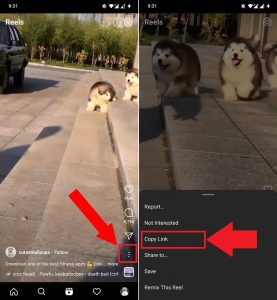
- Click on ‘Copy link’ and paste it anywhere on web; or
- Tap on ‘Share to’ and select the app on which you want to send the reel.
How To Watch Reels On Instagram
- Go to Instagram and,
- tap on Reels icon placed at the bottom center of your screen. Swipe up/down to see random trending reels.
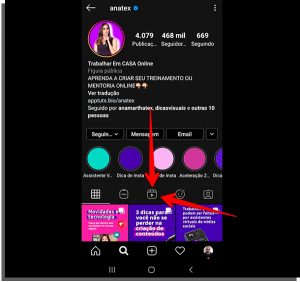
- go to any person’s profile and tap on the reels icon to see all the videos they have posted.
You can even save the reels you like and see them later by going to the ‘Saved’ tab of your profile.























Got a Questions?
Find us on Socials or Contact us and we’ll get back to you as soon as possible.