Instagram being one of the most popular social networking site offers its users high privacy to make them comfortable while using the app. Some of them includes hiding posts, hiding unnecessary comments, hiding your live stream, keeping account private and so on. Along with having privacy options, Instagram provides its users some exciting and unique features too like posting multiple pictures on Instagram, going live, making short videos, promoting business, sending GIFs and many more.
There are many people on Instagram from each corner of the world and there are times when you gets irritated from some people and may want to block them from your account. Therefore, Instagram provides its users a blocking option if anyone is harassing you or sending unacceptable messages and they will completely get blocked from your account and won’t be able to see your profile anymore. The person you will block will not be able to see any of your picture, highlights, followers, etc.
Similarly, you won’t be able to see any picture, highlight, followers or video of the account who has blocked you. Even their username won’t be shown in your search list. Instagram has not come up with any in-built feature of viewing someone’s profile when they block you. But, as we all know, third-party apps always rock in such situations. Also, this guide will tell you some other ways to see the person’s account who has blocked you on Instagram. So, lets talk about how you can view someone’s Instagram account even after they have blocked you.
How To View Someone’s Instagram Profile When They Block You
There is no in-built feature in Instagram for this process, therefore, there are some other ways how you can see any account who has blocked you.
View The Account From Browser
This process works only for the accounts that are public. You can simply see any public account who has blocked you on Instagram from the browser. You will not be able to do the process as long as you are logged in to your Instagram account. So, log out from your Instagram and type the name of the account you that blocked you in the search bar. Follow the steps below to know the process in detail:
- Log out from your Instagram account and go to Google Chrome.
- Type the exact username of the account who blocked you in the search bar and press enter. Keep in mind the account you are searching for should be a public account otherwise it won’t come up in the search results.

- Many results will appear on your screen, find the Instagram link of the same profile.
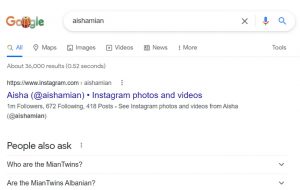
- Now, click on it and you can easily view the account.
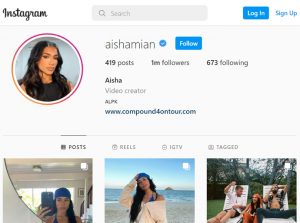
Ask A Friend Who Is Following That Person
If the person who blocked you has a private account, this method will be beneficial for you. Mostly, people have at least one or two mutual friends on Instagram and there are times when you gets into a fight and the other person blocks you but you have been friends for a very long time, therefore, you may have some mutual friends. Also, when you gets into a relationship, you follow each other’s friends to know your partner better, so even when you breakup, you both may have some mutual friends on Instagram. You can see the mutual friends list by opening DM of that account and his/her profile will appear will the list of mutual accounts.
You can ask those mutual friends to send you screenshots of their uploaded posts or the stories they have been posting on Instagram and give you update of whatever has been happening in that person’s account.
Create A Fake Account
This is one of the most popular and very common process these days. Many people nowadays make fake accounts to stalk someone’s profile who are not in their original account. Making a fake account is very easy, all you need is an email address and a phone number. After making a fake account, you can follow that person by searching their account. If the account you want to stalk is public, it will be easy for you to see their profile. But if it is a private account, you will have to send them follow request and there are less chances they will accept your request. This happens because mostly private account users keep only known followers in their Instagram account. Once, your request gets accepted, you will be able to see all their posts and stories.
Also, you can simply ask your friends’ Instagram password and follow them from their account as there are more chances that a private account person might accept your request from your friends’ account. People have been using Instagram from a very long time and can easily find out if the account is fake or not. So, generally they simply delete the fake account’s request. In such cases, you can either make your fake account look real by gaining some followers on it and posting some fake pictures or you can follow the person from your friends’ Instagram account.
These were few ways how you can see someone’s Instagram profile after getting blocked by them. You can follow any of these according to your choice but we are suggesting you not to follow the fake account process unless you are really eager to know what’s happening in that person’s account.




















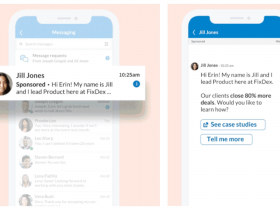


Got a Questions?
Find us on Socials or Contact us and we’ll get back to you as soon as possible.